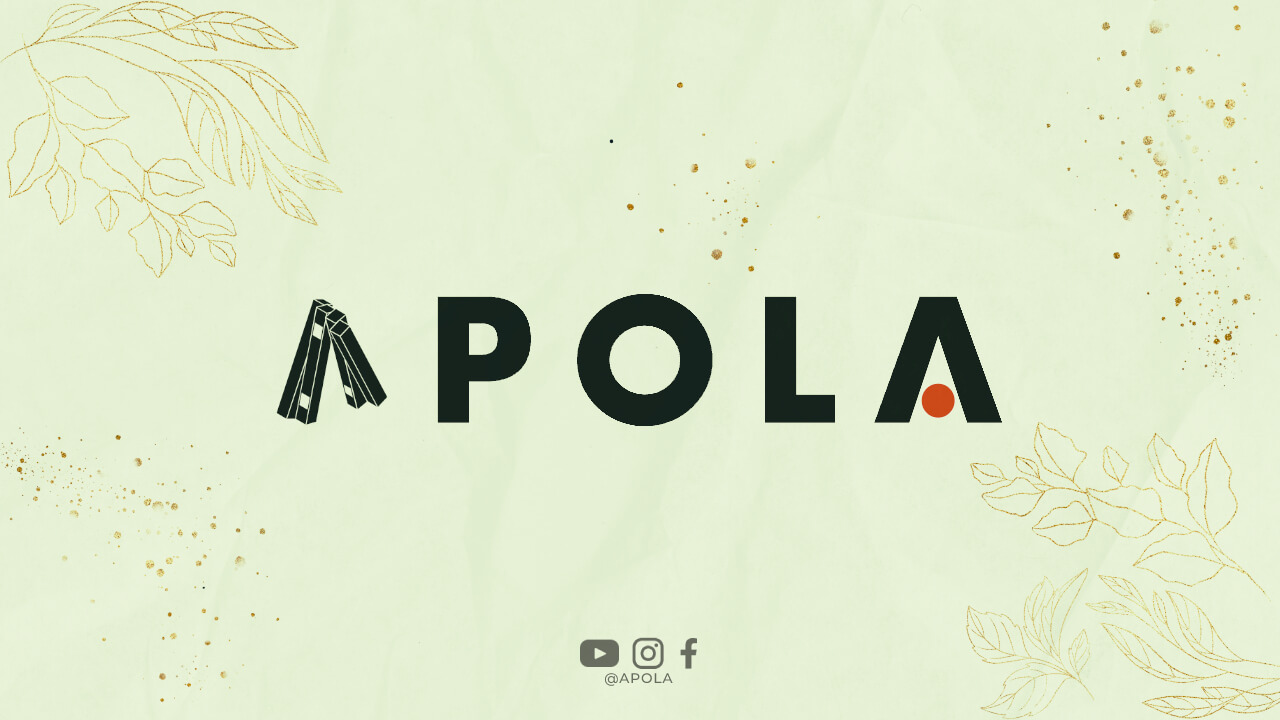Introduction
Welcome to YouTube, the web’s largest video sharing platform! With billions of users and countless videos to explore, YouTube offers a wealth of entertainment, education, and inspiration. Whether you’re a novice or an experienced user, this comprehensive guide will walk you through everything you need to know about using YouTube effectively.
Creating an Account
Getting started on YouTube is a breeze. To begin, visit the YouTube homepage and click on the “Sign In” button in the top right corner. If you already have a Google account, you can sign in using those credentials. Otherwise, click on “Create Account” and follow the prompts to set up a new account. Having an account allows you to personalize your YouTube experience, subscribe to channels, and interact with the community.
Personalizing Your Profile
Once you’ve created an account, take a moment to personalize your profile. Click on your profile picture in the top right corner and select “YouTube Studio.” In the left-hand menu, click on “Customization” to access various options. Here, you can upload a profile picture, add a channel description, and customize your channel art to make your profile visually appealing and represent your brand or personality.
Channel Verification
Verifying your YouTube channel adds credibility and unlocks additional features. To verify your channel, go to YouTube Studio, click on “Settings,” and then select “Channel.” Under the “Channel Status and Features” section, click on “Verify.” Follow the instructions to verify your account using a phone number. Once verified, you’ll gain access to features like custom thumbnails, live streaming, and the ability to monetize your videos.
Exploring the Interface
YouTube’s interface is designed to be user-friendly and intuitive. Let’s take a closer look at the main components:
Home
The Home tab, located in the top left corner, is your personalized feed. It displays video recommendations based on your previous viewing activity and subscribed channels. YouTube’s algorithm takes into account your interests, preferences, and watch history to curate a selection of videos tailored just for you.
Trending
The Trending tab, next to the Home tab, showcases the most popular and trending videos on YouTube. It’s a great way to discover viral content, stay up-to-date with the latest trends, and get a pulse on what’s currently popular across various genres.
Subscriptions
The Subscriptions tab, represented by the bell icon, displays the latest videos from channels you’ve subscribed to. This tab ensures that you never miss an upload from your favorite creators. You can manage your subscriptions by clicking on “Subscriptions” in the left-hand menu or by visiting the channel directly and clicking the red “Subscribe” button.
Library
The Library tab, located at the bottom of the screen, provides quick access to your saved playlists, history, and purchased content. It’s a convenient way to organize and revisit videos you enjoyed or want to watch later.
Search Bar
The search bar, prominently displayed at the top of the page, allows you to search for specific videos, channels, or topics of interest. Simply type in your keywords, and YouTube will generate a list of relevant results. You can further refine your search using filters such as upload date, duration, and video quality.
Searching for Videos
YouTube’s vast library of videos can sometimes make finding exactly what you’re looking for feel like searching for a needle in a haystack. However, with a few tips and tricks, you can quickly locate the content you desire:
Using Specific Keywords
When searching for videos, it’s important to use specific keywords that accurately describe the content you’re seeking. For example, instead of searching for “funny cat videos,” try using long-tail keywords like “hilarious compilation of playful kittens.” This helps narrow down the results and increases the chances of finding precisely what you want.
Utilizing Advanced Search Filters
YouTube offers a range of advanced search filters to help you find videos that meet your specific criteria. After entering your initial search query, click on “Filter” below the search bar. Here, you can filter videos by upload date, duration, features, and more. These filters can save you time by presenting you with the most relevant results.
Browsing Playlists
Playlists are curated collections of videos organized around specific themes or topics. If you’re unsure what to search for, browsing playlists can be an excellent way to discover new and engaging content. Simply click on the “Playlists” tab when viewing search results, and explore the various playlists related to your interests.
Subscribing to Channels
Subscribing to channels is one of the best ways to stay updated on your favorite content creators and never miss their latest uploads. When you subscribe to a channel, new videos from that channel will appear in your Subscriptions feed. Here’s how to subscribe to a channel:
Subscribe Button
When watching a video, you’ll notice a red “Subscribe” button below the video player. Simply click on this button to subscribe to the channel. The button will then change to “Subscribed,” indicating that you’re now following that channel.
Channel Page
If you’re on a channel’s page or watching one of their videos, you can also subscribe by clicking the red “Subscribe” button located below the channel’s banner art. This allows you to subscribe without having to search for specific videos first.
Managing Subscriptions
As you subscribe to more channels, it’s essential to manage your subscriptions to ensure your feed remains relevant and enjoyable. To manage your subscriptions, click on “Subscriptions” in the left-hand menu. Here, you can organize your subscriptions into folders, enable or disable notifications for specific channels, and unsubscribe from channels you no longer wish to follow.
Creating and Uploading Videos
YouTube isn’t just a platform for consuming content; it’s also an excellent medium for creators to share their videos with the world. Whether you want to showcase your talents, share your knowledge, or simply express yourself, YouTube provides a platform to do so. Here’s how to get started:
Creating Engaging Content
Before uploading a video, it’s crucial to plan and create engaging content that resonates with your target audience. Determine your niche or topic of interest and brainstorm ideas that will captivate and entertain viewers. Whether it’s tutorials, vlogs, or music covers, find your passion and create content that showcases your unique perspective.
Recording and Editing
Once you have an idea for your video, it’s time to start recording. You can use various devices, such as cameras, smartphones, or webcams, depending on your budget and the quality you desire. After recording, edit your video to enhance its visual appeal and storytelling. There are numerous video editing software options available, ranging from beginner-friendly to professional-grade.
Optimizing Video Details
When uploading your video, pay close attention to the details that can impact its visibility and reach. Start with a compelling title that accurately represents your content and includes relevant keywords. Craft a concise and informative video description that provides additional context and includes relevant keywords as well. Finally, add relevant tags that describe the video’s content and help YouTube understand what your video is about.
Custom Thumbnails
A custom thumbnail is the image that represents your video in search results and on your channel page. It’s essential to create visually appealing thumbnails that accurately represent your video and entice viewers to click. YouTube allows you to upload custom thumbnails that help your videos stand out and attract more views.
Uploading and Publishing
Once you’ve optimized your video and thumbnail, it’s time to upload and publish it on YouTube. Click on the camera icon in the top right corner, then select “Upload Video.” Choose the file from your device, add any necessary details, and select the privacy settings for your video. You can choose to make it public, unlisted (only accessible with a direct link), or private (only visible to you). Once you’re ready, click “Publish,” and your video will be live on YouTube!
Interacting with the Community
YouTube is not just a passive viewing experience; it’s a vibrant community where viewers can engage with content creators and fellow viewers. Here are some ways to interact and make the most out of your YouTube experience:
Leaving Comments
Engage with video creators and other viewers by leaving comments on videos. Share your thoughts, ask questions, or provide feedback. Meaningful comments can spark conversations and build connections within the community. Remember to keep your comments respectful and constructive.
Liking and Disliking Videos
Show appreciation for videos you enjoy by clicking the thumbs-up button, indicating a “Like.” Similarly, if you come across a video that doesn’t resonate with you or you disagree with its content, you can click the thumbs-down button, indicating a “Dislike.” These interactions can help creators gauge the audienceresponse and provide valuable feedback.
Sharing Videos
If you come across a video that resonates with you or you think others would enjoy, consider sharing it with your friends, family, or followers. You can share videos directly from the YouTube platform by clicking on the “Share” button below the video player. This allows you to send the video via email, social media, or even embed it on your own website or blog.
Creating and Joining Discussions
YouTube’s comments section can often be a hub of conversation and discussion. You can participate in discussions by replying to other viewers’ comments or joining conversations started by the video creator. Engaging in meaningful discussions not only connects you with like-minded individuals but also provides an opportunity to gain insights and different perspectives.
Collaborating with Other YouTubers
YouTube is a platform that fosters collaboration among content creators. If you find channels or creators who share similar interests or have complementary content, consider reaching out to collaborate on a video. Collaboration introduces your channel to a new audience and allows you to create unique and engaging content together.
Participating in Challenges and Contests
YouTube is home to various challenges and contests initiated by creators or brands. Participating in these can be a fun way to showcase your skills and creativity while connecting with the broader YouTube community. Challenges often involve creating and sharing videos around a specific theme or concept.
Privacy and Safety
While YouTube is a fantastic platform for entertainment and learning, it’s essential to prioritize your privacy and safety. Here are some tips to ensure a secure experience:
Privacy Settings
YouTube provides privacy settings that allow you to control who can view your videos and what information is visible on your channel. You can access these settings by clicking on your profile picture, selecting “YouTube Studio,” and navigating to the “Privacy” tab. Adjust these settings to your comfort level, considering factors such as public visibility, comments, and personal information.
Reporting Inappropriate Content
If you come across any videos or comments that violate YouTube’s community guidelines or contain inappropriate content, report them. YouTube has a reporting feature that allows users to flag inappropriate content for review. This helps maintain a safe and positive environment for all users.
Protecting Personal Information
Be cautious when sharing personal information on YouTube, especially in the comments section or when interacting with other users. Avoid sharing sensitive information such as your full name, address, phone number, or financial details. Be vigilant about protecting your privacy and report any suspicious or harassing behavior to YouTube’s support team.
YouTube Premium
YouTube Premium is a premium subscription service that offers additional features and benefits beyond the standard YouTube experience. Here’s what you need to know about YouTube Premium:
Ad-Free Viewing
One of the primary benefits of YouTube Premium is ad-free viewing. With a subscription, you can enjoy videos without interruptions from ads. This enhances your viewing experience and allows you to focus solely on the content you’re watching.
Background Play
YouTube Premium enables background play, which means you can continue listening to videos even when you navigate away from the YouTube app or lock your device. This is particularly useful when you want to listen to podcasts, music, or educational content while multitasking or using other apps.
YouTube Originals
YouTube Premium provides exclusive access to YouTube Originals. These are high-quality series, movies, and documentaries produced by YouTube. With YouTube Premium, you can enjoy these original content offerings and explore unique stories and perspectives.
Offline Viewing
With YouTube Premium, you can download videos to your device and watch them offline. This is particularly useful when you’re traveling or in areas with limited or no internet access. You can download videos to your device and enjoy them later without an internet connection.
Additional Benefits
YouTube Premium also offers additional features like access to YouTube Music Premium, which provides ad-free music streaming and offline listening. Furthermore, YouTube Premium subscriptions are available for family plans, allowing multiple family members to enjoy the benefits on their individual accounts.
Mobile and Offline Viewing
YouTube is not limited to desktop viewing; it’s a platform that you can access anytime, anywhere through your mobile device. Here’s how to make the most out of YouTube on your mobile device:
YouTube Mobile App
To access YouTube on your mobile device, download the YouTube app from your device’s app store. The app is available for both iOS and Android devices. Once downloaded, you can log in to your account or create a new one to access your personalized content and subscriptions.
Creating Playlists
YouTube’s mobile app allows you to create and manage playlists on the go. Playlists are a great way to organize and save videos for later viewing. Simply navigate to a video you want to add to a playlist, tap on the “Save” button below the video, and select the desired playlist or create a new one.
Downloading Videos for Offline Viewing
YouTube offers a feature that allows you to download videos to your mobile device for offline viewing. This is particularly useful when you know you’ll be without an internet connection. Simply navigate to the video you want to download, tap on the “Download” button below the video player, and select the desired video quality. Once downloaded, you can access the video in the “Library” tab even without an internet connection.
Optimizing Mobile Data Usage
When streaming videos on your mobile device, it’s important to consider your mobile data usage. Streaming videos can consume a significant amount of data, especially at higher video quality settings. To minimize data usage, you can adjust the video quality settings within the YouTube app. Simply go to the app’s settings, select “Video Quality Preferences,” and choose a lower quality option.
YouTube for Businesses
YouTube presents a valuable opportunity for businesses to reach and engage with a vast audience. If you have a product or service to promote, consider utilizing YouTube as part of your marketing strategy. Here’s how YouTube can benefit your business:
Creating a Branded Channel
Start by creating a branded YouTube channel for your business. Customize your channel’s appearance to align with your brand identity. Add your logo, channel art, and a compelling channel description that clearly communicates your value proposition. This creates a visually appealing and professional presence on the platform.
Producing High-Quality Videos
Create high-quality videos that showcase your products, services, or expertise. Invest in equipment and software that allows you to produce visually appealing and engaging content. Consider tutorials, product demonstrations, behind-the-scenes footage, customer testimonials, or educational content that aligns with your target audience’s interests and needs.
Optimizing Video SEO
To ensure your videos reach a broader audience, optimize them for search engines. Conduct keyword research to identify relevant keywords and incorporate them into your video titles, descriptions, and tags. This increases the likelihood of your videos appearing in search results and reaching your target audience.
Engaging with the Community
Building a community around your brand is vital for success on YouTube. Engage with your audience by responding to comments, asking for feedback, and encouraging viewers to subscribe and share your content. Actively participating in the YouTube community helps foster loyalty and trust among your customers.
Utilizing YouTube Advertising
YouTube offers various advertising options that can help promote your business and reach a wider audience. These options include display ads, overlay ads, skippable video ads, non-skippable video ads, and sponsored cards. Consider leveraging these advertising options to increase brand awareness, drive traffic to your website, or generate leads.
Monitoring Analytics and Performance
YouTube provides analytics and performance metrics that allow you to track the effectiveness of your videos and overall channel performance. Use these insights to understand viewer behavior, identify trends, and optimize your video strategy. Adjust your content and marketing approach based on the data to maximize your impact.
Conclusion
Congratulations! You’ve now gained a comprehensive understanding of YouTube and how to make the most out of this incredible platform. From creating an account to exploring the interface, searching for videos, and engaging with the community, you’re well-equipped to navigate YouTube with ease. Remember to prioritize privacy and safety, consider YouTube Premium for an enhanced experience, and leverage YouTube’s potential for businesses. Now it’s time to dive in, explore the vast world of YouTube, and enjoy the countless hours of entertainment, education, and inspiration it offers!